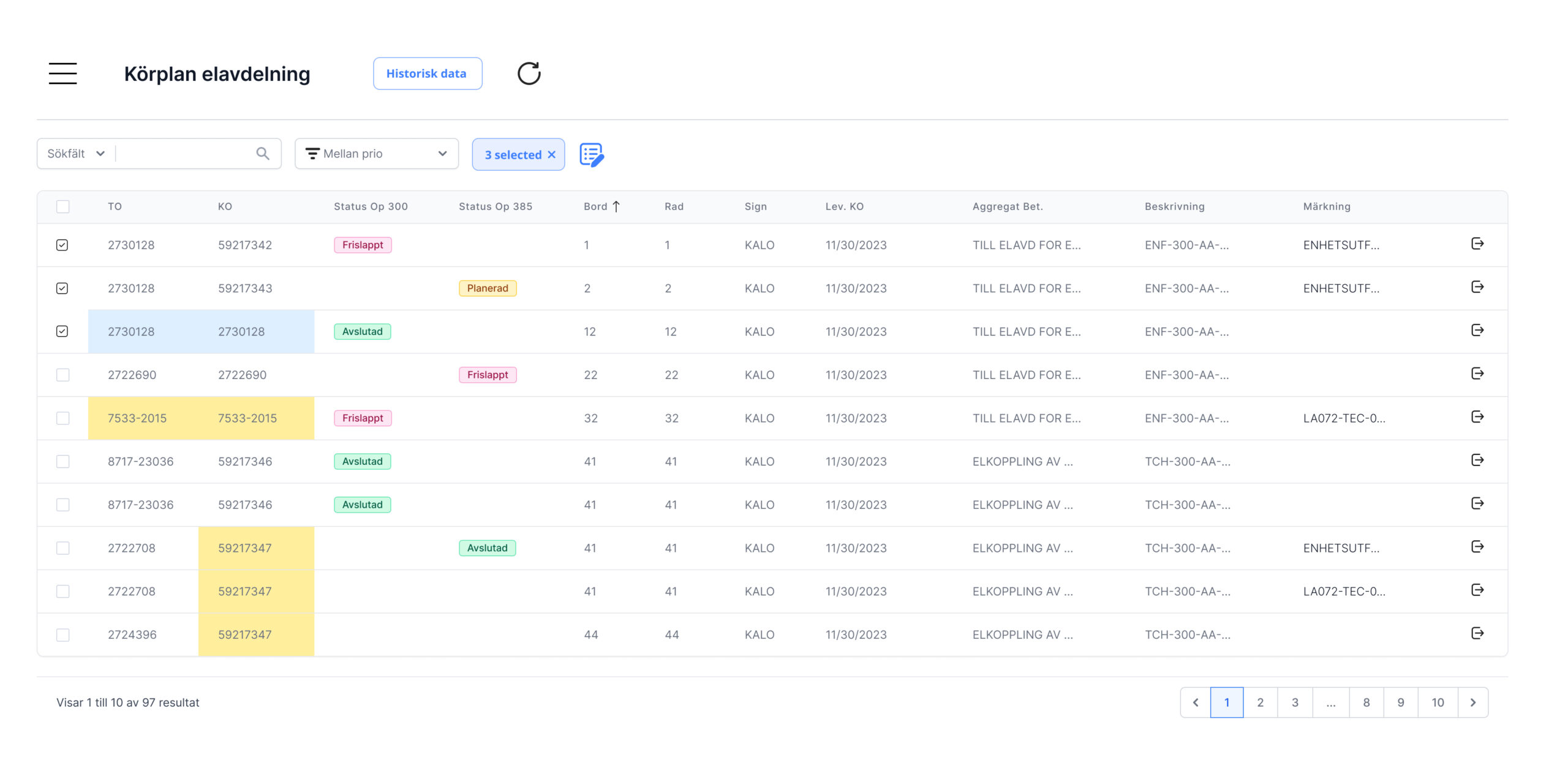AR Pet – Step Counter
Our prototype’s role was conveying the purpose of our final artifact, which is encouraging students to take a walk and interact with their pets. Since human interaction is limited in order not to spread the Coronavirus, pets are considered to be safer since there is no evidence that they can spread the virus.
Developed in Unity
This is a reflective article on the pre-planning, planning, and post-planning work of the group project prototype development called “AR Pet Step Counter.” In this article, I will identify and analyze the prototype’s strengths and weaknesses with recommendations for possible solutions. This breakdown is made through a comparison of the final prototype with the group’s initial plan. Lastly, I will analyze the individual contribution I had as a member of the group in this project.
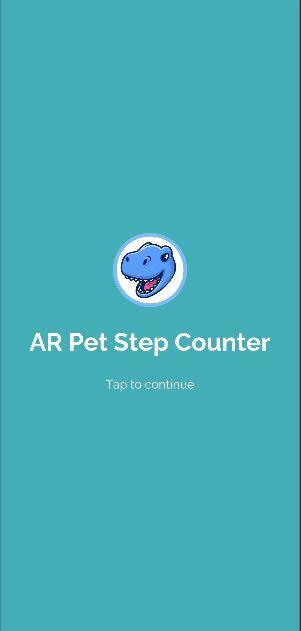
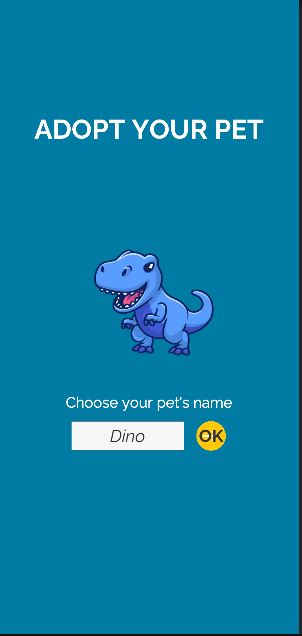
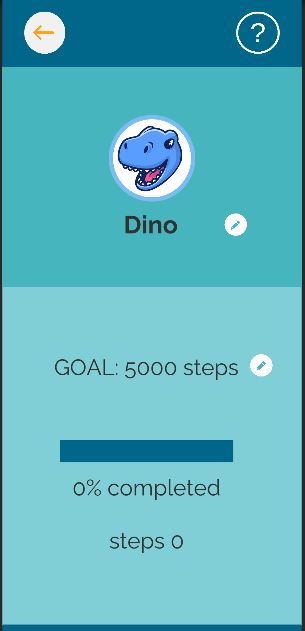
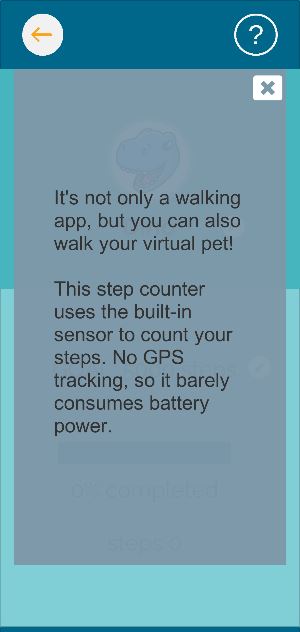
Currently, the prototype’s story can be executed by following a well-established narrative: tapping on the main screen after detecting the ground plane in order to spawn the pet; the user doing steps that are then registered and tracked by the prototype during the time period of a day.